It's a new day and age in education. Unlike when I was in school and it was still optional whether or not to type research papers, children are quite tech savvy. More often than not, it is the Momma that is behind the times. I plead ignorance in all things video game and handheld device related. Computer based items, I may still have a slight edge. However, I'm finding there are so many things that I am unfamiliar with that my children have the access to learn. Thankfully, I'm not left high and dry. Wonderful companies, like Motherboard Books, exist to "take the mystery out of computers."
As a Schoolhouse Review Crew member, I had the opportunity to review Let's Make a Web Page. While I maintain a blog, I've never had experience constructing a web page. Admittedly, this is not a task I would attempt to teach or tackle with my child on my own. Thankfully, Let's Make a Web Page, held my hand the whole way!
Jeremiah is the resident techie among out children. From his first day home, my lil' Ethiopian prince has been completely enamored by all things electronic. If there is a button to push, a flashing light, a beeping sound, he is all about it. It was a no brainer on my part to complete the Let's Make a Web Page with him.
Let's Make a Web Page is a 60 page e-book that takes children ages 8-12 through the process of creating and posting a web page. This is done using a 30-day free trial of the Coffee Cup software which is compatible with Windows XP, Vista, and later (not Mac). I appreciate that the book utilizes free software. This allows parents to survey their child's interest before making a costly investment.
In working through this project, I chose to print off one lesson at a time. It was nice just to have a few pages to flip through and reference as we worked. The e-book is written directly to the child. It is conversational in tone and fairly easy to understand. However, being that Jeremiah was at the very youngest age on the recommended spectrum, he required quite a bit of assistance... mainly with reading the content. He didn't struggle as much with the technical aspects - just the way the kid is wired :-)
The book includes an introduction for parents and is broken down into 10 lessons.
Table of Contents: Introduction for Parents
Lesson 1: An Interview
Lesson 2: Download and Set Up the Program
Lesson 3: Add Text
Lesson 4: Make a Table
Lesson 5: Add Photo
Lesson 6: From the Internet, Add Animations
Lesson 7: Browser Check, Backgrounds, Photos
Lesson 8: Sound
Lesson 9: Links
Lesson 10: Post Your Work
Appendix: How to Upload to the Internet
To begin the project, the child is to complete a simple interview. Then, it is that information that becomes the content of the web page. I'm glad an easy task was given to provide the content base. If a lot of research was necessary, I probably would have lost Jeremiah's interest before we even began. It was obvious the focus of this e-book was definitely web page applications.
While adding text, pictures, and sounds were all enjoyable tasks, surfing the Internet for animations was the highlight for Jeremiah. For safety purposes, our kiddos don't really have free reign to surf the web at their leisure. Because the options are vast, I appreciate that author, Phyllis Wheeler, offers some excellent suggestions for where to look.
Let's Make a Web Page retails for $19.95. Motherboard Books offers other products to make computer learning easy and enjoyable. Be sure to visit the website. Also, click below to read what the Schoolhouse Review Crew Members are saying!

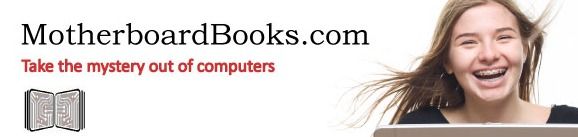


No comments:
Post a Comment